Table of contents
Today, I want to share 10+ ways to increase your e-commerce revenues by 20, 60%, and sometimes even 100% without spending more on ads.
And for that, you will have to pay me a million thousand likes on the video below or subscribe to me on my social media.
Anyways, these are the exact strategies and tactics that we use at Gazizoff Digital to help our clients scale their e-commerce businesses.
So without further ado, let’s begin!
Main strategy
The main strategies we use are focused on maximizing the results, not the ad spend. And we do it by:
- motivating repeat purchases
- increasing the number of people who convert
- motivating customers to buy more
- providing a great user experience
We all know that it’s much cheaper to sell to an existing customer than to a new one.
But how do you make people continue buying from you?
01. Email marketing
A lot of marketers were talking about it, but I never understood how it works. I never purchased anything from an email, so I never believed in email marketing.
Also, I didn’t want to spam people. Then, a few years ago, I started figuring out ethical and “nice” ways of utilizing email.
So we decided to test it on one of our clients’ e-commerce business.
And, I could not believe what happened next. We grew monthly revenues by about 24% with little strategy, little effort, and MailChimp.
Basics
So here is how we did it:
First, we placed two different subscription forms all around the website.
One was a pop-up that appeared after 20 seconds on all e-commerce pages (product, shop, etc.) with a 5% discount.
Another email subscription form was placed within the blog posts’ content: it offered valuable content and practical recommendations in exchange for an email.
Once people subscribe, they get a welcome email with the discount code and links to pages with important information about the company and the products.
We left them for a few months to collect emails.
When our list grew, we started sending simple weekly and bi-weekly newsletters with interesting articles and product recommendations.
With these emails we remind customers about the products and the brand, share news and promotions while bringing lots of value.
This worked better than I ever imagined, but email marketing doesn’t end with a newsletter.
So here are a few simple automation that I love:
After-purchase automation
We sent an email about a week or two after the purchase with 2 key components:
- Help articles or guides
- An offer to review the products or the experience
It’s especially important to self-care or food products, software, products that have a short shelf life, or products that can be used fast. This email is kind of a reminder to use your product.
Because if you sell, let’s say cream, you don’t want your customers to put it on the shelf and forget about it, you want them to use and finish it asap, so they can buy it from you again.
Uber Eat Example
Regarding the reviews in that email. Uber eats, for example, sends you a notification to rate your food delivery about 20-30 minutes after the food arrives.
Typically, that’s how long it takes for you to finish your meal.
They could do it right away when you pick it up, but when you are hungry and you just got your food, there is no way you are going to leave a review.
Reminder automation
So if a customer hasn’t bought anything for 30 days, we like to send an automated email, saying something like hey – you must’ve run out of your product. It’s time to stock up!
If they don’t buy this time, we send another one 90 days later.
At this point, we stop not spamming anyone.
Quick note, not everyone is going to buy. But because you set it up once, it’s worth it even if it brings just a few sales a month.
Okay, enough with email.
The ultimate lifehack
Another simple hack to grow your sales by about 3-4% is to subscribe to my Youtube channel and my Instagram. Just kidding, but do it anyway.
02. Give incentive (more than once)
When people buy from you 2-5 times, they are most likely to become loyal customers.
So our goal is to give them an incentive for the first few times. And a tactic that I love is rewarding, and my favorite one is cashback.
You give 2-5% of the purchase back to your customers. It’s a great way to give them an incentive to buy again.
I see it as an investment in the next purchase. If they don’t buy again, you don’t lose anything; the cashback is stored in their wallet on your website.
And if you think you need a developer, you don’t. Almost all e-commerce platforms have an extension or a plugin for reward programs and cashback.
03. Subscriptions
I don’t think I need to explain that one too much, but one thing worth noting is that recurring revenues are recurring revenues; you get money coming in without new customers.
This is especially great for businesses with high customer acquisition costs.
People need and want many things regularly, for example, razors, vitamins, sox, underwear, almost any category of products.
You can sell software, content, consulting services. You name it, there is a subscription for that.
Of course, not every product or service can be sold as a subscription.
But I think you can get creative and either adapt your product or come up with a new one that will fit this model.
There are even some stores that send you everything you need; socks, shoes, t-shirts, toothbrushes, and so on, for a single monthly price.
I’ve even seen a few print-on-demand stores that sell products on a subscription.
There is almost no excuse now, not to do it. It’s really easy, and you don’t need a developer; most e-commerce platforms offer extensions or plugins for it.
04. Conversion optimization
Conversion optimization starts with optimizing your checkout page.
Make sure not to distract people from a purchase. Keep everything as simple as possible, get rid of all unnecessary fields and links to other pages.
If you can’t simplify the form too much, try splitting it into two pages or steps.
Because we get lazy when we see too many fields. Let them enter their contact information on the first step and on the second step have the shipping and payment information fields
05. Upsells
When people want to buy something, they might consider buying some extra.
That’s an amazing opportunity for you to make extra money by offering more.
For example, Apple upsells an iPhone with accessories like cases, AirPods, and charges.
Shoe stores do it with care kits.
Online courses upsell another program in a similar topic. For example, they could offer a google ads course when you buy a Facebook ads course.
This made me remember another tip: sell bundles of a few products with a discount.
It eats up your margins a bit, but you end up selling more in volume.
06. Thank you pages
Another thing that people don’t think about, is their thank you pages and the thank you emails.
It saddens me when I see businesses have “THANK YOU. HERE IS YOUR ORDER RECEIPT”
A person just bought from you, you have their attention so ask them to do something else; don’t let them close the window just yet.
Here are 3 things I like to do:
Ask to share
Offer to share your brand with their friends and family for a discount, store credit, or affiliate earning.
If you have a physical product you can add a pack in like a business card encouraging them to share.
This way they might share your product and you get user-generated content to promote your brand and create trust.
Ask to follow your Social Media
It’s great to show your social media on the thank you page.
You will be surprised how many people who buy from you will also subscribe to your social media. There they will see your brand every day.
Ask for feedback or for a review
Offer them to rate their experience. Perhaps for a reward, like a little store credit or a one-time discount. This way you get some customer insights and get reviews on different platforms like Facebook, TrustPilot, etc.
07. Abandoned cart recovery
It’s a real problem that some businesses don’t even know about,
but unfortunately, all of us face the challenge.
So people go on your site, add products to their cart, continue to the checkout page, enter their information, then leave and never come back.
Good thing there are a few simple ways you can recover a fair amount of lost carts.
Something I like and use is email automation.
So when users type their email addresses in the checkout form, the system saves it in real-time.
Next, if the person abandons the cart, it triggers an automation that sends an email after 30 minutes with something like, “hey we saved your cart, you can continue where you left off by clicking here”
If they don’t buy, it triggers another email which is sent in a day after saying something like – hey! Was there a technical problem or maybe you have questions? Let us know if we can help with anything.
Lastly, if they don’t buy after the second email, 3 days later the system sends them an email with a discount.
By the way, if you didn’t know about it, this is how you can get discounts from a lot of online stores.
Okay, next is something I don’t really like as it’s a bit aggressive, but it works great for recovery.
09. Exit Intent pop-up
So, when a customer tries to exit your checkout page, a pop-up window opens up with a discount offer.
This can help reduce the number of people who leave your site to search for coupons and can help bring abandoned carts down.
10. Retargeting and Remarketing
I know I said no ads, but there is no reason not to do it. I am not going to get into details; there are lots of videos and articles about remarketing.
In short, you install a little piece of software from Google or Facebook on your website. When a user lands on your website, it starts tracking what they do on it.
Then, when the user leaves your website, ads start following him or her around the web.
So, now you can show ads to people who added a product to the cart but never checked out.
Since these people have already interacted with your brand, retargeting ads are cheaper and have a better conversion rate.
11. User Experience
A great way is to increase sales is to create a great user experience and build trust. But what makes a good experience?
Speed and performance
It starts with a loading speed and performance. If you have a slow website, you are losing sales with every millisecond that your website loads.
First, it provides a bad experience for users, and many of them might close the window.
Here is an amazing study by Delloite Digital and 55:

You can check the website speed with GTmetrix, Google Speed Insights, and Speed Test by Pingdom.
A good rule of thumb is to aim for 1.2 seconds and less.
Speed and performance are more of a technical topic. So the easiest way to increase speed is to have good hosting, use CDN, caching, optimize images and files.
We build websites on WordPress, so we love Kinsta for e-commerce and premium sites and Siteground for everything else.
Though we prefer using Kinsta (it’s lightning-fast, and it takes care of most performance issues), Siteground is fantastic too.
What happens next when your site loads?
Users see the design and the content. Remember dirty design, crooked or broken elements, poorly written content, all contribute to a terrible user experience, which can make people skeptical and leave your website forever.
That’s why companies invest a lot of resources in brand identities, photography, user experience, graphic design, and web design.
If you don’t have a big budget just follow these 2 tips.
Tip 1: Keep everything as simple and clean as possible.
Use simple fonts, clean photos with lots of light, short and easy-to-understand text, fewer pages.
Tip 2: Have all your content at their fingertips.
Remember that some users like to wander around your website, learn about the shipping cost, return policies, and about your company.
The more trust you can gain through that process, and the easier it is to find information, the better experience people will have with your brand.
And this all will result in better sales.
Last thing I want to add
There are a million combinations of strategies, different software, and many more things that companies and marketing gurus are going to try to sell you.
So, don’t get caught up in the “best” software or “the new cool approach”.
Test different things, learn online, check on your competitors and look at your own experiences with big companies like Amazon, Apple, and Netflix. Analyze your every click and overall experience.
Summary
So these are my favorite strategies, tactics, and tools that can increase your e-commerce sales. Let me know what you think.
I talked about different things, so if you have questions about any topic, comment below, and I will answer!
That’s it for today! Till next time!
The content provided on this website is for general informational purposes only and is not intended as professional or expert advice. While we endeavor to present accurate and up-to-date information related to healthcare and wellness marketing, we cannot guarantee its completeness or relevance. Any actions taken based on the information on this website are strictly at your own discretion. For specific guidance tailored to your situation, please consult with a qualified professional in the relevant field.

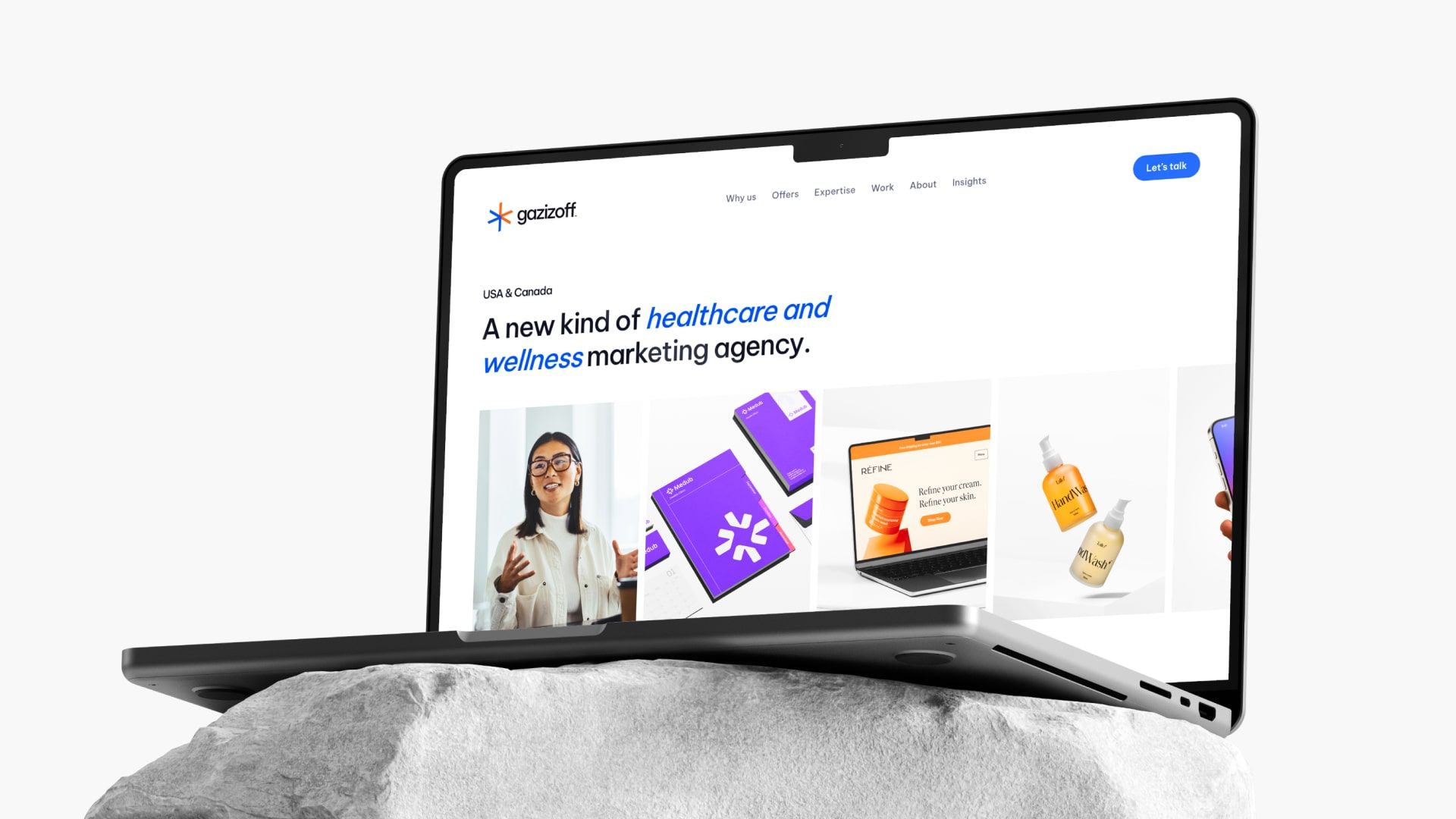








Leave a Reply