Facebook Ads 101: How to Run Successful ads and maximize ROAS [Ultimate Guide]

Table of contents
Introduction to Facebook Ads
As a business owner or marketer, you’ve probably heard about the power of Facebook ads.
With over 2.8 billion monthly active users, Facebook is the largest social media platform in the world, making it an incredible tool for reaching potential customers.
In this article, we’ll dive into Facebook advertising, exploring the platform’s features, tools, and best practices to help you maximize your ad spend and achieve your marketing objectives.
Whether you’re new to Facebook advertising or a seasoned veteran, this guide will serve as a comprehensive resource to help you understand the ins and outs of the platform.
I’ll cover everything from setting up your Facebook Ads account and understanding the Ads Manager to crafting the perfect ad creative and optimizing your landing pages.
By the end, you’ll be well-equipped to create, manage, and optimize your Facebook ad campaigns for maximum impact.
Why use Facebook ads for your business?
Before diving into the details of Facebook ads, it’s essential to understand why they’re such a valuable tool for businesses.
Here are just a few reasons why you should consider using Facebook ads for your business:
- Unmatched targeting options: Facebook ads offer incredibly granular targeting options, allowing you to reach your ideal audience based on demographics, interests, behaviors, and more. This means you can create highly relevant ads that resonate with your target audience, driving better campaign results.
- Cost-effective: With Facebook ads, you can set your budget and bid for ad placements. This means you can control how much you spend on your campaigns and optimize your ad spend to get the most bang for your buck.
- Measurable results: Facebook provides detailed analytics for your ad campaigns, allowing you to track key performance metrics like reach, impressions, clicks, and conversions. This data enables you to identify what’s working and what’s not, allowing you to optimize your campaigns and improve your return on investment (ROI).
- Flexibility: Facebook ads offer various ad formats and objectives, allowing you to create campaigns that align with your marketing goals. Whether you’re looking to drive website traffic, increase brand awareness, or generate leads, there’s an ad format and objective that’s right for you.
Please don’t use “Boosts posts.”
There are several reasons why you might want to reconsider boosting your posts on Facebook:
- Limited Reach: Boosting a post on Facebook might seem like an easy way to get more people to see your content. However, boosted posts have limited reach and are only shown to a fraction of your audience, which can result in low engagement rates and a poor return on investment.
- Lack of Targeting Options: Boosted posts do not offer the same targeting options as Facebook Ads Manager. You can only target your boosted post based on age, gender, location, and interests. This lack of precision can result in your boosted post being shown to people not interested in your product or service.
- No Customization: When you boost a post, you cannot customize the ad format or placement.
- Higher Costs: Boosted posts cost more per click (CPC) than real Facebook Ads. This is because Facebook Ads offer more targeting options and customization, which can result in a higher engagement rate and a lower CPC.
Overall, if you want to get the most out of your Facebook advertising efforts, it’s best to use Facebook Ads Manager instead of boosting posts.
This will give you more control over your ad campaigns, better-targeting options, and a better return on investment.
Setting up your Facebook Ads account
You’ll need to set up a Facebook Ads account to get started with Facebook ads.
This is a relatively simple process that involves the following steps:
- Create a Facebook Business Page: If you haven’t already, you’ll need to create a Facebook Business Page for your company. This will serve as the foundation for your Facebook advertising efforts and provide a place for users to learn more about your business.
- Sign up for a Facebook (Meta) Business Manager account: Facebook Business Manager is a centralized tool that allows you to manage all aspects of your Facebook marketing efforts, including your ad campaigns. To sign up, visit business.facebook.com and follow the prompts.
- Connect your Facebook Business Page and Ad Account: Once you’ve signed up for Business Manager, you’ll need to connect your Facebook Business Page and create an ad account. To do this, navigate to the “Business Settings” menu in Business Manager, select “Accounts” > “Pages,” and then click “Add” to connect your Business Page. Next, select “Accounts” > “Ad Accounts” and click “Create a New Ad Account” to set up your Facebook Ads account.
- Add your payment method: To fund your ad campaigns, you must add a payment method to your Facebook Ads account. Visit the “Billing” section in Business Manager and click “Add Payment Method” to enter your credit card, PayPal, or other payment information.
- Configure your account settings: Finally, it’s a good idea to review and configure your account settings, such as your time zone, currency, and advertising preferences. This will ensure that your campaigns run smoothly and that you’re receiving accurate reporting data.
Understanding the Facebook Ads Manager
The Facebook Ads Manager is the primary tool to create, manage, and analyze your ad campaigns.
It’s a powerful platform that offers a wide range of features and tools.
To access the Ads Manager, log in to your Facebook Business Manager account and click the “Ads Manager” button in the left-hand menu.
From here, you can create new campaigns, manage your existing campaigns, and view detailed performance data for your ads.
Facebook ads hierarchy
The Ads Manager is organized into three main sections:
- Campaigns: This is where you’ll create and manage your ad campaigns. Each campaign can have one or more ad sets containing one or more individual ads.
- Ad Sets: Ad sets allow you to group ads with similar targeting, placements, and bidding strategies. This makes it easy to test different targeting options and optimize your ad spend.
- Ads: This is where you’ll create and manage your individual ads. Each ad includes a creative (image, video, or carousel) and ad copy (headline, description, and call-to-action).
As you navigate through the Ads Manager, you’ll also have access to powerful tools like:
- Audience Insights – provides detailed demographic and behavioral information about your target audience.
- Ad Preview tool – lets you see how your ads appear on different devices and placements.
Facebook Ads Objectives
Facebook offers a variety of ad formats and objectives to help you achieve your marketing goals.
When creating a new campaign, you must choose an objective that aligns with your marketing strategy.
Here’s an overview of the different ad objectives available on Facebook:
- Awareness: These objectives are designed to increase your brand awareness and reach. For example:
- Brand Awareness – increase the number of people familiar with your brand
- Reach – maximize the number of people who see your ads
- Consideration: These objectives are focused on driving engagement with your content, website, or app. For example:
- Traffic – driving visitors to your website or app
- Engagement – increase likes, comments, and shares on your content
- App Installs – encourage users to install your app
- Video Views – increase views of your video content
- Lead Generation – collect leads directly within Facebook
- Conversion: These objectives are designed to drive specific actions on your website or app, such as purchasing or signing up for a newsletter. For example:
- Conversions – optimize your ads for specific actions, such as purchases or sign-ups
- Catalog Sales – promote products from your e-commerce catalog
- Store Traffic – drive foot traffic to your physical store locations.
Defining and creating a target audience for your ads
One of the most powerful features of Facebook ads is the ability to target your ads to specific audiences based on a wide range of demographic, geographic, and behavioral factors.
Defining your target audience is critical to the success of your ad campaigns.
It ensures your ads reach the right people and drive the desired actions.
How to define your target audience
To define your target audience, start by considering the following factors:
- Demographics: This includes factors like age, gender, education level, income, and job title. It’s important to consider who your ideal customer is and what demographic factors are most relevant to your business.
- Interests: Facebook allows you to target users based on their interests and hobbies, such as sports, music, or travel. Consider what interests are most relevant to your business and target users likely to be interested in your products or services.
- Behaviors: Facebook also allows you to target users based on their behaviors, such as purchasing habits, device usage, and travel patterns. This is particularly useful for businesses that clearly understand their target audience’s behaviors and preferences.
- Geography: You can target users based on their location, from broad geographic regions to specific zip codes. This is particularly useful for businesses that operate in specific geographic areas or have a solid local presence.
Custom audience
Custom Audience is a targeting option that lets you create a custom list of people based on their email addresses, phone numbers or other data.
Once you’ve defined your target audience, you can create a custom audience within the Ads Manager and target your ads to that audience.
Lookalike Audience
You can also use Facebook’s Lookalike Audience feature to target users similar to your existing customers or website visitors, allowing you to expand your reach and drive new business.
Ad placement
When creating your Facebook ad campaign, you can select which placements you want your ads to appear in.
Choose ad placement based on your campaign objectives, target audience, and ad format. For example:
- If you have a video ad, consider placing it in the Facebook video feed or in-stream video placement.
- Instagram and Stories placements might be more effective if you’re targeting a younger audience.
By choosing the right placement for your ad, you can maximize your ad’s impact and reach your target audience more effectively.
The placement options include:
- Facebook News Feed (the best): Your ads will appear in users’ News Feeds as they scroll through their Facebook feeds.
- Instagram Feed (the best): Your ads will appear in users’ Instagram feeds as they scroll through their content.
- Audience Network (don’t use): Your ads will appear in third-party apps and websites that are part of the Facebook Audience Network.
- Instant Articles (only use if you know what you’re doing): Your ads will appear within articles hosted on Facebook’s Instant Articles platform.
- Facebook Marketplace: Your ads will appear within Facebook Marketplace, a platform for buying and selling goods.
- Facebook Video Feeds (great for video ads): Your ads will appear in users’ video feeds as they watch videos on Facebook.
- In-Stream Video: Your ads will appear in content that users watch on Facebook, including live videos and videos on demand.
- Messenger (don’t use): Your ads will appear within users’ Messenger app as they chat with friends and family.
- Stories: Your ads will appear within Facebook and Instagram Stories, short-lived content that disappears after 24 hours.
Choosing the right ad format
Choosing the right ad format is critical to the success of your campaigns.
Different ad formats have different strengths and weaknesses, and choosing the format that best aligns with your campaign objective and creative assets is essential.
Here’s a breakdown of some of the most popular ad formats and when to use them:
- Image Ads: Image ads are a simple, single-image format that can be used for various objectives, such as driving website traffic or increasing brand awareness. They’re easy to create and practical when paired with a strong headline and call-to-action.
- Video Ads: Video ads are a powerful way to tell a story or showcase your products or services. They’re particularly effective for driving engagement and conversions, allowing you to show your product in action or tell a compelling brand story.
- Carousel Ads: Carousel ads are a multi-image format that allows users to swipe through a series of images or videos, each with its link. They allow you to tell a story or highlight different features or benefits. They’re an excellent choice if your business has multiple products or services.
- Slideshow Ads: Slideshow ads are a lightweight video alternative combining multiple images and text. They’re a great choice if your business has limited video assets or you want to create simple, eye-catching ads.
- Collection Ads: Collection ads are a mobile-optimized format that allows users to browse and purchase products directly from within the ad. They’re an excellent choice for e-commerce businesses that want to drive sales directly from their ads.
When choosing your ad format, consider your campaign objective, target audience, and creative assets.
It’s vital to test different formats to see what works best for your business and marketing goals.
Crafting the perfect ad creative and copy
The creativity and copy of your ad are critical to its success.
They’re the first thing users will see when your ad appears in their newsfeed, and they’ll determine whether or not users engage with your ad and take action.
Here are some tips for creating compelling ad creative and copy:
- Keep it simple: Your ad should be easy to understand and visually appealing. Use simple, clear language and eye-catching visuals to grab users’ attention.
- Highlight benefits: Focus on the benefits of your product or service rather than its features. Explain how your product or service can solve problems or improve users’ lives.
- Include a clear call-to-action: Your ad should have a clear call-to-action that tells users what action you want them to take. Whether it’s “Learn More,” “Shop Now,” or “Sign Up,” your call-to-action should be clear and compelling.
- Test different variations: Test different ad creative and copy variations to see what resonates best with your target audience. This can help you identify the most effective ad elements and optimize your campaigns for better results.
- Use high-quality visuals: Your ad’s visuals should be high-quality and visually appealing. Use images and videos that are relevant to your product or service and showcase its best features.
By following these tips, you can create ad creative copy that resonates with your target audience and drives the desired action.
Optimizing Your Landing Pages
Once users click on your ad, they will land on a landing page.
Your landing page must be optimized for conversions, as it’s the final step in the user’s journey and can make or break the success of your ad campaign.
Here are some tips for optimizing your landing pages:
- Keep it simple: Your landing page should be easy to navigate and visually appealing. Use clear, concise language and high-quality visuals to guide users to the desired action.
- Match your ad’s messaging: Your landing page should match the messaging and creative of your ad. This ensures that users have a consistent experience and are more likely to take the desired action.
- Ensure it loads quickly: Slow-loading pages can increase bounce rates and negatively impact user experience. Optimize your landing page’s load time by compressing images, minimizing code, and using a reliable hosting provider.
- Include a clear call-to-action: Your landing page should have a clear call-to-action that tells users what action you want them to take. Whether it’s “Buy Now,” “Sign Up,” or “Learn More,” your call-to-action should be prominent and easy to find.
- Optimize for mobile: Most Facebook users access the platform on mobile devices. So you should optimize your landing pages. This means using a responsive design that adapts to different screen sizes.
- Test different variations: Test different landing page variations to see what resonates best with your target audience. This can help you identify which landing page elements are most effective and optimize your campaigns for better results.
Optimizing your landing pages can improve the user experience and drive better results from your ad campaigns.
Budgeting and bidding strategies for maximizing ad spend
When it comes to Facebook advertising, budgeting and bidding strategies are critical.
Here are some tips for optimizing your budget and bidding strategies:
- Set a realistic budget: Set a budget that aligns with your overall marketing objectives and business goals. It’s important to clearly understand how much you’re willing to spend and what you hope to achieve with your ad campaigns.
- Choose the right bidding strategy: Facebook offers several bidding strategies, including Cost Per Click (CPC), Cost Per Impression (CPM), and Cost Per Action (CPA). Choose the bidding strategy that aligns with your campaign objective and maximizes your return on investment.
- Test different bidding strategies: Test different bidding strategies to see what works best for your business and marketing goals. This can help you identify which strategies drive the most conversions and optimize your campaigns for better results.
- Monitor your ad spend: Monitor your ad spend regularly to ensure that you stay within your budget and achieve your marketing objectives. Use the Ads Manager’s reporting tools to track your ad spend and adjust your campaigns.
Optimizing your budget and bidding strategies can maximize your ad spend and achieve your marketing objectives more effectively.
Measuring and analyzing ad performance
Measuring and analyzing ad performance is vital to optimizing ad campaigns and maximizing ad spend.
Facebook provides detailed analytics for your ad campaigns, allowing you to track key performance metrics like reach, impressions, clicks, and conversions.
Here are some tips for measuring and analyzing your ad performance:
- Monitor key performance metrics: Monitor key metrics like reach, impressions, clicks, and conversions to track the success of your ad campaigns. Use the Ads Manager’s reporting tools to view detailed performance data and adjust your campaigns.
- Set up conversion tracking: Set up conversion tracking to track specific actions on your website or app, such as purchases or sign-ups. This allows you to measure the ROI of your ad campaigns and optimize your campaigns for better results.
- Use A/B testing: Use A/B testing to test different ad creative, copy, and landing pages to see what resonates best with your target audience. This helps you identify what’s working and what’s not, allowing you to optimize your campaigns for better results.
- Analyze your audience: Use Facebook’s Audience Insights tool to analyze your target audience and refine your targeting strategies. This helps you ensure that your ads reach the right people and drive the desired action.
Tips for Optimizing Your Facebook Ad Campaigns and Ad Spend
To get the most out of your Facebook ads and maximize your ad spend, consider the following optimization tips:
- Leverage Facebook Pixel: Install the Facebook Pixel on your website to track conversions and optimize your campaigns. This essential tool allows you to measure the effectiveness of your ads and gain valuable insights to improve your targeting and bidding strategies.
- Target the Right Audience: Use Facebook’s targeting options to reach your ideal customers. Narrow your audience by demographics, interests, behaviors, and more to drive better results.
- Use Eye-Catching Creative: Design engaging and visually appealing ad creatives that stand out in the Facebook news feed. Use high-quality images, videos, and ad copy that resonates with your target audience.
- Test and Iterate: Regularly test different ad creatives, targeting options, and bidding strategies to determine what works best for your campaign. Use the data and insights from your tests to refine your strategy and improve your results.
- Monitor and Optimize Ad Performance: Monitor your campaign performance and make necessary adjustments to improve your results. Tweak your targeting, adjust your bids, and test new creatives.
Conclusion
Facebook ads can be a powerful tool for driving traffic, leads, and sales for your business.
By understanding the different types of ads, setting up your account, and optimizing your campaigns, you can maximize your ad spend and achieve your marketing goals.
Remember these tips as you navigate the world of Facebook advertising, and you’ll be well on your way to a successful, cost-effective campaign.
The content provided on this website is for general informational purposes only and is not intended as professional or expert advice. While we endeavor to present accurate and up-to-date information related to healthcare and wellness marketing, we cannot guarantee its completeness or relevance. Any actions taken based on the information on this website are strictly at your own discretion. For specific guidance tailored to your situation, please consult with a qualified professional in the relevant field.
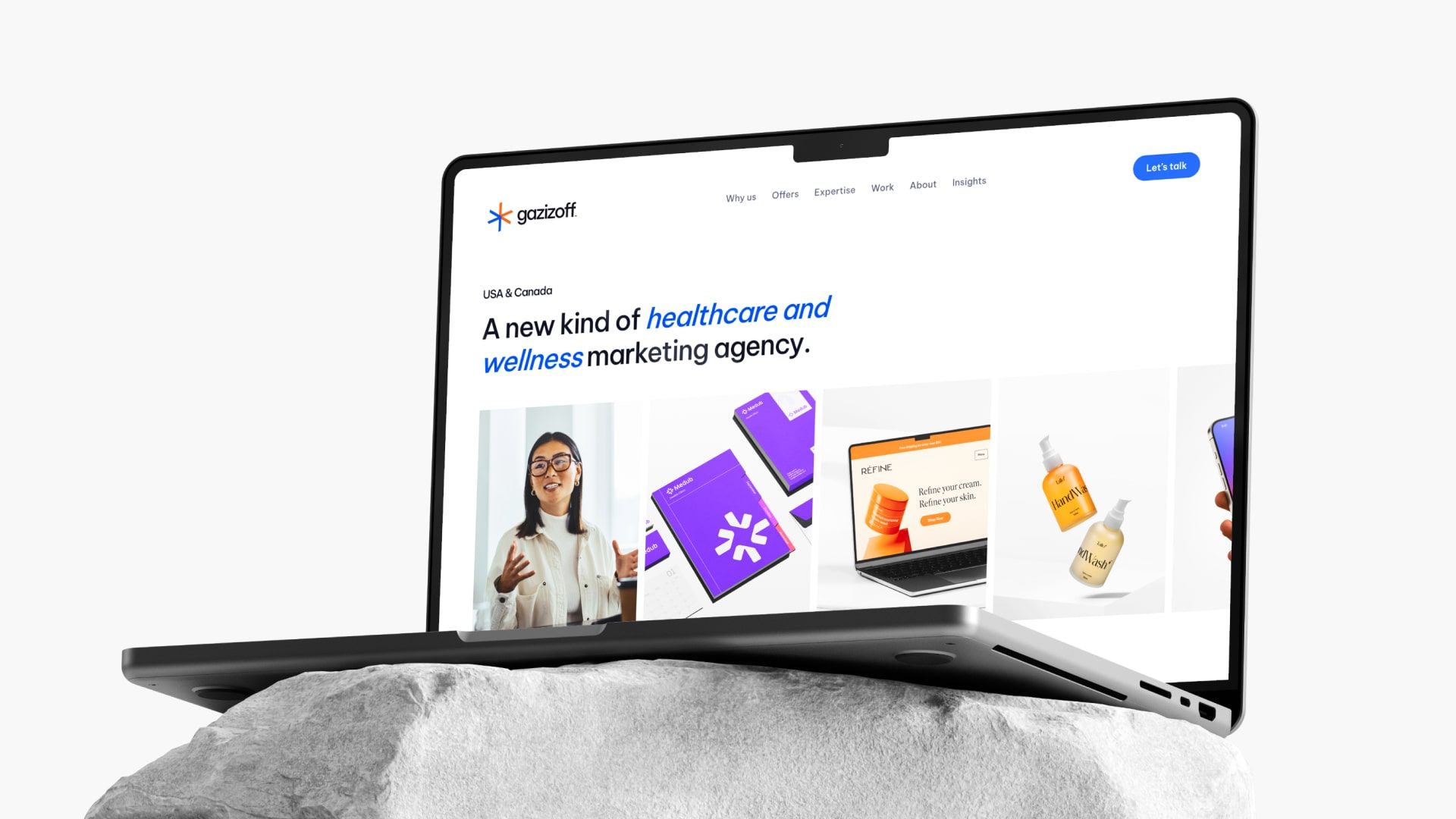








Asking questions are actually good thing if you are not understanding anything entirely, except this paragraph provides nice
understanding yet.
Thanks, Joseph! Asking questions is, indeed, very important!