Google Ads 101: Create High-Performing PPC Campaigns [Beginner’s Guide]

Table of contents
Introduction to Google Ads
Google Ads is an online advertising platform developed by Google that allows businesses to create and display advertisements on the Google search engine and its partner websites.
These ads can appear in search results, display networks, YouTube videos, mobile apps, and more.
The platform operates on a pay-per-click (PPC) model, meaning advertisers only pay when users click on their ad.
By using Google Ads effectively, you can:
- reach a vast audience
- increase brand visibility
- drive traffic to your website
- generate leads
- ultimately boost sales
In this guide, I will discuss the various aspects of creating and managing successful Google Ads campaigns and share some expert tips to help you maximize performance.
1. Understand Google Ads Campaign Types
There are a few types of Google Ads campaigns, each designed to help you achieve specific goals.
It’s vital to understand the differences to choose the best option for your business needs.
- Search Network campaigns: These ads appear on Google search results pages and other Google sites when users search for keywords related to your products or services. Search Network campaigns are ideal for driving website traffic and increasing sales or leads.
- Display Network campaigns: Display ads appear on Google’s partner websites and apps and can include text, images, or video. These campaigns are perfect for increasing brand awareness and reaching users who may not be actively searching for your products or services.
- Shopping campaigns: Shopping ads showcase your products with an image, title, price, and store information. These campaigns are ideal for retailers looking to drive online or in-store sales.
- Video campaigns: Video ads run on YouTube and other video partner sites, and they can help you reach a broad audience, generate awareness, and drive engagement.
- App campaigns: App campaigns are designed to help you promote your mobile app across Google’s networks, including Search, Play, YouTube, and the Display Network. These campaigns are perfect for driving app installs and increasing user engagement.
2. Understand Google Ads Terminology
Before diving into setting up and managing your Google Ads campaigns, it’s essential to familiarize yourself with some common terms and concepts used in the platform:
- Keywords: These are words or phrases that describe your products or services. When users search for these terms, your ads may appear alongside or above search results.
- Ad groups: An ad group contains one or more ads that share similar targets, keywords, and bids. Organizing your ads into ad groups can help you manage and optimize your campaigns more effectively.
- Quality Score: This metric measures the relevance and quality of your ads, keywords, and landing pages. A higher Quality Score can lead to lower costs and better ad positions.
- Ad Rank: This value determines the position of your ads on the search results page. Ad Rank is calculated using your bid amount, Quality Score, and the expected impact of ad extensions and formats.
- Click-through rate (CTR): CTR is the percentage of users who click on your ad after seeing it. A higher CTR often indicates more relevant and engaging ads.
3. Set up Your Google Ads Account
To get started with Google Ads, follow these simple steps to set up your account:
- Visit the Google Ads website and click “Start now.”
- Sign in with your Google account, or create a new one if you already have one.
- Select your main advertising goal, such as driving website traffic, getting more phone calls, or increasing store visits.
- Choose your business name and website URL, or create a free Google My Business listing if you don’t have a website yet.
- Set your daily budget and target audience, including location, age, gender, and interests.
- Create your first ad by entering a headline, description, display URL, and final URL.
- Choose your keywords, bids, and ad extensions.
- Enter your billing information and review your campaign settings.
Congratulations! You have successfully set up your Google Ads account and are ready to create high-performing campaigns.
4. Research Keyword for Google Ads Campaign
Keyword research is a crucial step in creating successful Google Ads campaigns. It involves finding the right keywords to target, which will help your ads appear when users search for products or services like yours. Here are some tips for effective keyword research:
- Brainstorm a list of relevant keywords: Think about the words and phrases your potential customers might use to search for your products or services. Consider synonyms, variations, and common misspellings.
- Use keyword research tools: Tools like Google Ads Keyword Planner, Moz Keyword Explorer, and SEMrush can help you discover new keywords, see how often they are searched, and gauge competition levels.
- Analyze your competitors: Look at which keywords your competitors are targeting and consider adding them to your list if they are relevant to your business.
- Group your keywords: Organize your keywords into ad groups based on similar themes or product categories. This will help you create more relevant and targeted ads.
- Refine your list: Continuously monitor your keyword performance and remove or add keywords as needed to optimize your campaigns.
5. Write Effective Ad Copy
Well-written ad copy can significantly impact your campaign’s success by increasing click-through rates and conversions. Here are some tips for crafting compelling ad copy:
- Highlight your unique selling points: Clearly communicate what sets your products or services apart from the competition.
- Include a strong call-to-action: Encourage users to take action, such as “Buy Now,” “Learn More,” or “Get a Quote.”
- Incorporate keywords: Use your targeted keywords in your ad copy to increase relevancy and improve your Quality Score.
- Create multiple ad variations: Test different headlines, descriptions, and display URLs to see which combinations perform best.
- Be clear and concise: Keep your ad copy short and to the point, focusing on the most critical information.
6. Utilize Ad Extensions
Ad extensions are additional pieces of information you can add to your Google Ads.
They can improve your ad’s visibility, increase click-through rates, and enhance user experience.
Here are some common ad extensions and how to use them effectively:
- Sitelink extensions add additional links to your ad that direct users to specific pages on your website, such as product categories, promotions, or contact information.
- Call extensions display your phone number directly in your ad, making it easy for users to call your business.
- Location extensions show your business’s address and map location in your ad, making it easier for users to find you.
- Callout extensions add additional text to your ad to highlight specific features or benefits of your products or services.
- Structured snippets display additional information about your products or services, such as brands, models, or styles.
It’s essential to use ad extensions strategically to enhance your ad’s relevance and value to users.
Ensure your extensions are relevant to your ad’s message and provide additional value to users.
7. Optimize Your Landing Pages
Your landing page is the webpage that users are directed to after clicking on your ad.
Optimizing your landing pages can significantly impact your campaign’s success by increasing conversions and reducing bounce rates.
Here are some tips for optimizing your landing pages:
- Keep it relevant: Ensure your landing page’s content matches your ad’s message and keywords.
- Make it easy to navigate: Keep your landing page’s design simple and easy to navigate, with clear calls to action and relevant information.
- Ensure it loads quickly: Slow-loading pages can increase bounce rates and negatively impact user experience. Optimize your landing page’s load time by compressing images, minimizing code, and using a reliable hosting provider.
- Include trust signals: Display trust signals, such as customer reviews, security badges, and certifications, to build trust and credibility with users.
- Test and optimize: Continuously test and optimize your landing pages to improve performance, such as A/B testing different headlines, images, or calls-to-action.
8. Set up Conversion Tracking
Tracking conversions is essential for measuring your campaign’s success and optimizing your ROI.
Conversion tracking lets you see which actions users take after clicking on your ad, such as completing a purchase, filling out a form, or making a phone call. Here’s how to set up conversion tracking:
- Create a conversion action: Choose which type of conversion you want to track, such as website purchases, form submissions, or phone calls.
- Add the conversion tracking code: Add the conversion tracking code to your website or app, which will track when users complete the desired action.
- Set conversion values: Assign a value to each conversion to track your ROI accurately.
- Track cross-device conversions: Enable cross-device tracking to see when users complete a conversion on a different device than the one they clicked your ad on.
By setting up conversion tracking, you can identify which campaigns, ad groups, and keywords drive the most conversions and optimize your bids and budget accordingly.
9. Use the Right Bidding Strategies and Budget Management
Bidding strategies and budget management are crucial to creating successful Google Ads campaigns.
Here are some tips for effective bidding and budget management:
- Choose the right bidding strategy: Google Ads offers several bidding strategies, including manual, automated, and enhanced CPC. Choose the right bidding strategy based on your campaign goals and budget.
- Set realistic budgets: Set realistic daily budgets that align with your campaign goals and expected ROI.
- Monitor your bids and adjust accordingly: Continuously monitor your bids and adjust them based on performance and competition levels.
- Use bid adjustments: Use bid adjustments to increase or decrease your bids based on device type, location, or time of day.
- Consider ad scheduling: Schedule your ads to appear at specific times of the day or week to maximize their impact.
You can optimize your campaign’s performance and maximize your returns by effectively managing your bids and budget.
10. Analyze and Optimize Campaign Performance
Analyzing and optimizing your campaign’s performance is essential for continuously improving its effectiveness and ROI.
Here’s how to analyze and optimize your campaign:
- Track key metrics: Monitor key metrics such as click-through rates, conversion rates, and cost-per-conversion to identify areas for improvement.
- Identify high-performing and underperforming campaigns: Use Google Ads’ reporting tools to identify which campaigns, ad groups, and keywords drive the most conversions and which need improvement.
- Make data-driven optimizations: Use your campaign data to make informed optimizations, such as increasing bids on high-performing keywords or pausing underperforming ads.
- Continuously test and refine: Continuously test and refine your campaigns to improve their performance over time.
By analyzing and optimizing your campaigns, you can ensure you’re getting the most out of your advertising budget and driving meaningful results for your business.
Expert Tips for Successful Google Ads Campaigns
Here are some expert tips for creating successful Google Ads campaigns:
- Focus on relevance: Ensure your ads, keywords, and landing pages are relevant to the user’s search query and intent.
- Use negative keywords: Use negative keywords to prevent your ads from appearing for irrelevant searches.
- Leverage audience targeting: Use audience targeting options, such as demographics, interests, and behaviors, to reach users most likely interested in your products or services.
- Test and optimize ad variations: Continuously test and optimize different ad variations to improve their performance.
- Think beyond the click: Consider the entire user journey, from ad to click to conversion, and optimize every step.
- Optimize for mobile: Ensure that your ads and landing pages are optimized for mobile users, who make up a significant portion of Google’s search traffic.
- Utilize remarketing: Use remarketing to target users who have previously interacted with your website or ads, increasing your chances of conversion.
- Stay up-to-date with changes and updates: Stay informed of Google Ads’ changes and updates, and adapt your campaigns accordingly.
- Consider leveraging automation: Use Google Ads’ automation features, such as smart bidding and automated ad creation, to save time and improve performance.
- Partner with a Google Ads expert: Consider partnering with a Google Ads expert, like a certified agency or consultant, to help you create and manage successful campaigns.
Conclusion
Google Ads can be a powerful tool for businesses looking to increase their online visibility, drive traffic to their website, and generate leads and sales.
By understanding the platform’s various campaign types, terminology, and best practices, you can create high-performing campaigns that deliver meaningful results for your business.
Remember to focus on relevance, continuously test and optimize, and leverage expert tips and resources to maximize your campaign’s performance.
With the right strategies and approach, Google Ads can help take your business to new heights.
The content provided on this website is for general informational purposes only and is not intended as professional or expert advice. While we endeavor to present accurate and up-to-date information related to healthcare and wellness marketing, we cannot guarantee its completeness or relevance. Any actions taken based on the information on this website are strictly at your own discretion. For specific guidance tailored to your situation, please consult with a qualified professional in the relevant field.
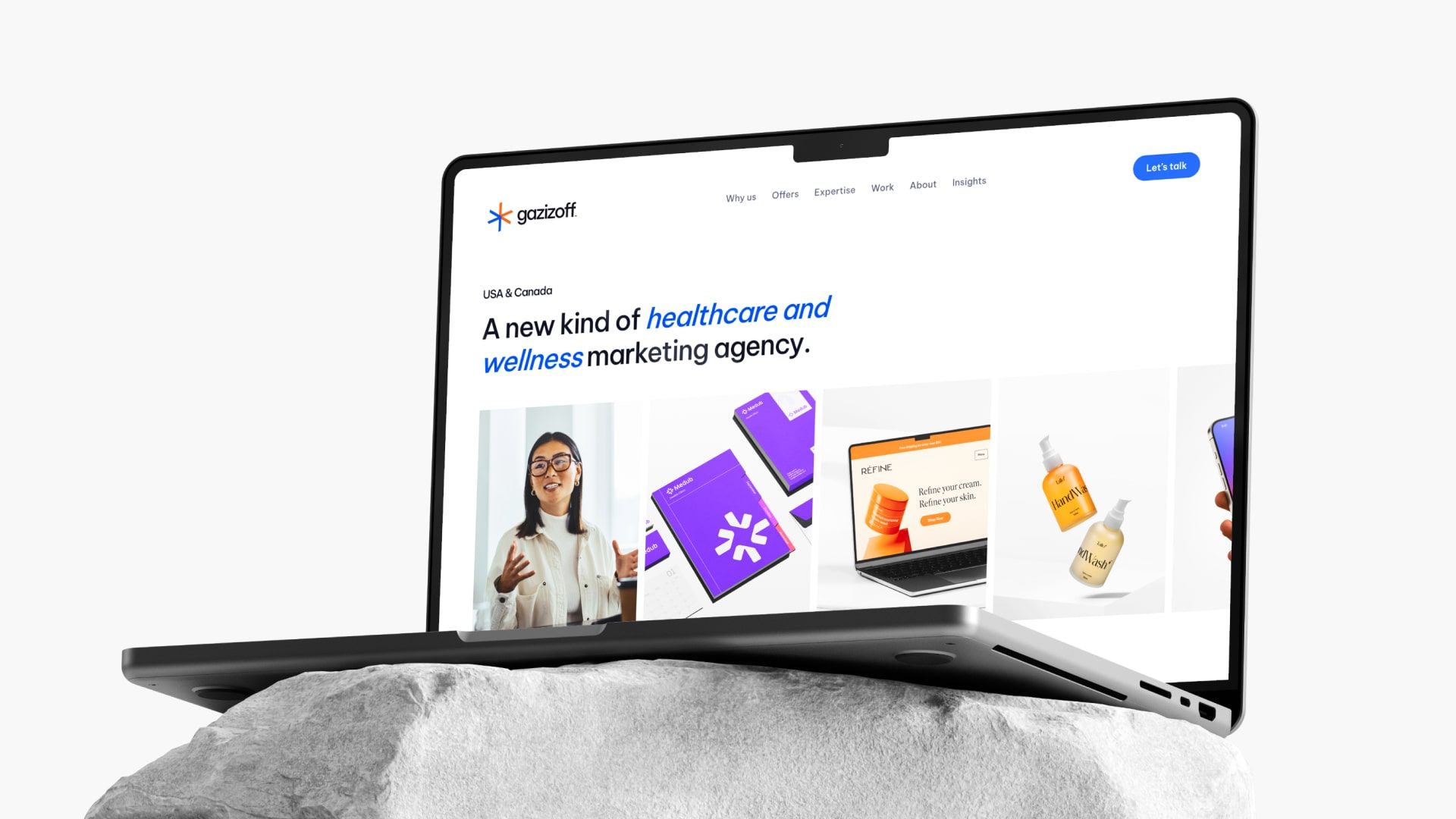








Leave a Reply