Table of contents
In today’s digital age, having a solid online presence is essential for businesses looking to thrive.
Building a high-converting website is one of the most effective ways to achieve this.
Creating a high-converting website can significantly increase your chances of attracting visitors, converting them into customers, and ultimately growing your business.
This blog post will serve as a comprehensive guide to help you unlock the secrets to building a high-converting website for your thriving business.
Introduction to building a high-converting website
Building a high-converting website involves creating an online platform that attracts, engages, and converts visitors.
To achieve this, you need to:
- Decide on your website goals
- Choose the right platform
- Create a simple yet solid website structure
- Write engaging and relevant content
- Create a simple yet scalable design
- Make it Accessible
- Create an intuitive navigation
- Optimize for conversions
- Optimize for speed and performance
- Optimize for Search Engines
- Make your website secure
- Track and analyze
- Integrate with third-party tools
- Maintain your website
Building a high-converting website may seem daunting, but it can be accomplished easily with the proper guidance.
In this blog post, I will outline the essential steps to building a high-converting website, from deciding on your website goals to optimizing it for search engines and everything in between.
Importance of a high-converting website for businesses
A high-converting website is crucial for the success of any business. Why?
Because it can help drive more traffic, generate leads, and ultimately increase sales.
A website that performs well in conversion rates will make it easier for visitors to complete desired actions, such as purchasing, signing up for a newsletter, or contacting your business for more information.
- Better Online Presence: A good website helps establish your business’s online presence and credibility, making it easier for potential customers to find and learn about your products or services.
- Improved Marketing and Advertising: A website is a powerful marketing tool that can help you reach a wider audience and promote your brand through various digital marketing channels, including social media, email marketing, and search engine optimization (SEO).
- Better Communication and Customer Engagement: A good website allows you to engage with your customers in a more meaningful way by providing them with valuable information and resources, such as FAQs, blogs, and online support.
- Competitive Advantage: In today’s competitive business landscape, having a good website can give you a competitive advantage over other businesses that don’t have a solid online presence.
How to build a high-converting website
1. Decide on your website goals and functionality
Before you start building your website, it’s essential to define your goals clearly. Your website’s goals will serve as a roadmap to guide your design and development process.
Here are some common goals that your websites may have:
- Inform and Educate: One of the most common goals of a website is to provide information to your visitors. This could be anything from news articles, product information, how-to guides, educational resources, etc.
- Sell Products or Services: You can sell products or services through your website. These can be physical goods, digital products, memberships, or services such as consulting, coaching, or other types of expertise.
- Build Brand Awareness: You can use your website to build brand awareness and promote your products or services. This can include creating a unique and engaging brand identity, showcasing the company’s values, and developing a consistent message across all marketing channels.
- Generate Leads: Your website can help you in lead generation. This may involve offering a free trial, providing a lead magnet such as an eBook or white paper, or using targeted ads to drive traffic to the site.
- Provide Support: You can use a website as a support channel for your customers. This can include offering a knowledge base, FAQs, live chat support, and more.
- Engage with Customers: Your website can help you engage with customers and build a community around your brand. This may involve creating a forum, integrating social media, or providing other interactive features.
Note: Many websites have all the mentioned goals, but it’s essential to focus on them one-by-one. Focusing on one goal at a time will make it easier and will lead to you making less mistakes.
2. Choose the right platform
Selecting the right platform for your website is crucial for its success.
There are countless options on the market. We at Gazizoff Digital only recommend two of them. If you are serious about your business and growth, choose Shopify or WordPress.
Shopify
If you are building an e-commerce website to sell products, you can’t go wrong with Shopify.
Shopify is an ecommerce platform that offers an easy-to-use interface and a wide range of features, making it the best choice for online businesses.
It’s user-friendly and provides various tools to help businesses sell their products online, including customizable storefronts, secure payment processing, and shipping integration.
Managing inventory, tracking sales, and monitoring analytics are also easy.
Shopify offers a variety of plans to fit any business’s needs, making it versatile and scalable.
WordPress
For everything else, or if you need a lot of functionality, choose WordPress.
WordPress is the most popular content management system with many features, including ease of use, flexibility, and scalability.
Its intuitive interface and a vast library of plugins and themes make it the best choice for beginners and advanced users.
It’s also super search engine friendly and easily customized to meet your needs, making it a versatile platform for any website.
Platforms to avoid and why
- Wix
- Squarespace
- Site builders by hosting companies
- Limited customization: These platforms often offer limited customization options, resulting in a generic website that doesn’t reflect your brand. Customization options may also be limited to specific templates or themes, making creating a website for your unique needs difficult.
- Limited functionality and scalability: These platforms do not offer the full range of features and functionality that your business needs, such as advanced e-commerce capabilities or custom integrations. This can limit the growth potential of your website and your business.
- Poor SEO: Search engine optimization (SEO) is critical for driving website traffic and improving search engine rankings. However, these platforms may offer a different level of SEO optimization than a custom-built website, which can impact your online visibility and traffic.
- Lack of ownership and control: When you use these platforms, you typically don’t own or control your website – the platform does. This means that you may be limited in what you can do with your website and may be subject to the platform’s terms and conditions.
Focus on your customers
Creating a customer-centric website is essential for boosting conversions. Ensure your website caters to your target audience’s needs, preferences, and expectations.
3. Create a simple yet solid website structure
A well-structured website is easy to navigate and makes it easier for visitors to find the information they want.
- Plan your website structure: Create a site map or flowchart that outlines the hierarchy of your site’s pages and content.
- Use a clear and consistent navigation menu: Use a clear and consistent navigation menu that’s easy to understand and navigate. Use dropdown menus or submenus to organize content and keep the main navigation menu simple and uncluttered.
- Organize content logically: Organize your content logically and intuitively, with clear headings and subheadings that break up content and make it easy to scan.
- Use internal linking: Use internal linking to connect related content and help users navigate your site. Use descriptive anchor text that indicates what the linked page is about.
- Limit the number of clicks required: Limit the number of clicks necessary to reach important content or pages on your site. Users should be able to navigate to important content within two or three clicks.
- Use breadcrumbs: They show users where they are on your site and how they got there. This can help users navigate your site more easily and understand the relationship between different pages and content.
- Use a footer menu: Use a footer menu to provide additional navigation options, such as links to important pages or social media profiles.
- Use descriptive URLs: Use descriptive and SEO-friendly URLs that indicate what the page is about and make it easy for search engines to understand the content.
4.Write engaging and relevant content
High-quality, engaging content is essential for attracting and retaining visitors.
Ensure that your website’s content is relevant, informative, and helpful.
- Know your audience: Understand your audience’s needs, interests, and pain points, and create content that addresses their specific challenges and interests.
- Use a variety of content formats: Use a variety of content formats, such as blog posts, videos, infographics, and podcasts, to engage different types of users and cater to different learning styles.
- Use storytelling to create an emotional connection with your audience and make your content more memorable and relatable.
- Use visuals: Use high-quality visuals, such as images and videos, to break up text and make your content more engaging and visually appealing.
- Be informative and educational: Create informative and educational content that adds value to your audience’s lives and helps them achieve their goals.
- Use a conversational tone: Use a conversational and approachable tone in your writing to make your content more relatable and accessible.
5. Create a simple yet scalable design
A visually appealing website can make a lasting impression on visitors and encourage them to explore your content further.
- Create a consistent visual identity: Create a consistent visual identity for your website, with a cohesive color scheme, typography, and branding that aligns with your brand and appeals to your target audience.
- Use whitespace effectively: Create a clean, uncluttered design that allows your content to breathe and improves readability.
- Use high-quality images and media: Use high-quality images relevant to your content and add visual interest and depth to your design. Consider using custom photography or illustrations to make your site stand out. You can use Pexels, Unsplash, or FreePik to find them.
- Ensure a clear hierarchy: Ensure a clear hierarchy of content and design elements, with clear headings and visual cues that guide users through the site and emphasize important content.
- Create easy-to-read typography: Use legible typography on different devices and sizes. Avoid using too many fonts or font styles; it can make your design appear cluttered and hard to read.
- Use animations and interactions sparingly and wisely: animations and micro-interactions let you add visual interest and enhance the user experience, but avoid overusing them or making them too distracting.
6. Make it Accessible
Ensure your website is responsive and adapts to various screen sizes, devices, and browsers.
- Use responsive design: Use a responsive design that adapts to different devices and screen sizes, ensuring that your site is accessible and easy to use on any device.
- Optimize for mobile: Optimize your site for mobile devices with fast loading times and a mobile-friendly layout to capture visitors on the go.
- Test across browsers: Test your site across different browsers, including Chrome, Firefox, Safari, and Edge, to ensure that it works and looks good on all of them.
- Use clear and concise language: Use clear and concise language that’s easy to understand, avoiding jargon or technical terms that might confuse or alienate users.
- Provide descriptive labels: Provide descriptive labels for buttons and form fields, making it clear what each element does and how it’s used.
- Use alt tags for images: Use descriptive alt tags that provide context for users who can’t see them, such as visually impaired users or those with slow internet connections.
- Ensure color contrast: Ensure sufficient color contrast between text and background, making it easier to read and accessible for users with visual impairments.
- Provide text alternatives for non-text content, such as videos or audio files, making them accessible for users who can’t see or hear them.
- Make navigation easy: Make navigation easy and intuitive with clear labels and consistent placement of navigation elements across the site.
- Test for accessibility: Test your site for accessibility using tools like WAVE or AChecker, and make changes as needed to ensure that your site is accessible to all users.
7. Create an intuitive navigation
An easy-to-use navigation system is essential for providing a seamless user experience.
Ensure that your website’s navigation is straightforward, and make it easy for visitors to find the information they’re looking for.
- Keep it simple: Avoid cluttering your navigation menu with too many items. A straightforward menu is easier for users to navigate.
- Be consistent: Keep your navigation menu consistent across all website pages. Use the same layout, colors, and typography to maintain a cohesive user experience.
- Use clear and descriptive labels: Use clear and descriptive labels for each menu item, so users can easily understand what each page contains.
- Use hierarchical navigation: If you have a lot of pages or sections on your website, consider using hierarchical navigation with submenus or dropdowns to organize content.
- Make it easy to find: Place your navigation menu in a prominent location on your website, such as at the top or left-hand side of the page, so users can easily find it.
- Use visual cues: Use visual cues, such as icons or arrows, to indicate dropdown menus or submenus.
- Make it mobile-friendly: Ensure your navigation menu is responsive and works well on mobile devices.
- Include a search bar: Include a search bar in your navigation menu, so users can quickly find what they’re looking for.
8. Optimize for conversions
To boost conversions, ensure your website is designed with your goals.
- Define clear goals: Before optimizing your site for conversion, define what you want visitors to do, such as making a purchase, filling out a form, or subscribing to a newsletter.
- Make it easy to convert: Remove any obstacles preventing visitors from converting, such as complicated checkout processes, confusing navigation, or slow loading times.
- Use strong calls to action: Use clear and compelling calls to action (CTAs) that encourage visitors to take the desired action, such as “Buy Now” or “Sign Up Today.”
- Optimize your landing pages: Ensure they are relevant to the visitor’s search query or the link they clicked on, and include persuasive copy, strong CTAs, and clear benefits.
- Build trust: Include trust signals on your site, such as customer testimonials, security badges, or money-back guarantees, to build credibility and trust with visitors.
- Use social proof: Highlight social proof, such as customer reviews or user-generated content, to show that others have had a positive experience with your product or service.
- Personalize the user experience: Use personalization tactics, such as targeted offers or recommendations based on browsing history, to increase relevance and engagement.
- Optimize for mobile: Ensure your site is optimized for mobile devices, with fast loading times and a mobile-friendly layout to capture visitors on the go.
9. Optimize for speed and performance
A fast-loading website is crucial for retaining visitors and improving user experience.
- Use a fast hosting provider: Use a fast and reliable hosting provider that can handle your site’s traffic and provide fast loading times.
- Use a fast theme: Choose a lightweight and fast-loading theme for your site. Bloated or poorly coded themes can significantly slow your site’s loading time. Opt for a theme that is optimized for speed and performance, and regularly update it to ensure it remains compatible with the latest version of your CMS or platform.
- Use fewer plugins and apps: Limit the number of plugins and apps you use on your site, as each can add to your site’s loading time and potentially conflict with other plugins. Only use plugins or apps necessary for your site’s functionality, and regularly review and remove any unused or outdated ones.
- Use a content delivery network (CDN): Use a CDN to distribute your site’s content across multiple servers, reducing the distance between your site and the user and improving loading times.
- Minimize HTTP requests: Reduce the number of HTTP requests by minimizing the number of files loaded on each page, such as images, scripts, and stylesheets.
- Optimize images: Compress and optimize images to reduce their file size and improve loading times. Use responsive images to ensure they’re appropriately sized for different devices.
- Minimize CSS and JavaScript: Minify and compress CSS and JavaScript files to reduce file size and improve loading times.
- Use browser caching: Use browser caching to store frequently used files, such as CSS and JavaScript, locally on the user’s device, reducing the need to reload them on subsequent visits.
- Reduce server response time: Optimize your server response time using a caching plugin, optimizing your database, or upgrading to a faster server.
- Eliminate render-blocking resources: Minimize the impact of render-blocking resources, such as JavaScript and CSS, by deferring or asynchronously loading them.
- Use lazy loading: Use lazy loading to delay the loading of non-critical images or content until the user scrolls down the page, improving initial loading times.
10. Optimize for Search Engines
Optimizing your website for search engines is essential to attract more visitors to your website.
- Research keywords: Conduct keyword research to identify the most relevant and high-traffic keywords related to your business or industry.
- Use keywords strategically: Use keywords strategically in your site’s content, including page titles, meta descriptions, headings, and body copy. However, avoid keyword stuffing, which can harm your rankings.
- Optimize page titles and meta descriptions: Create unique and descriptive page titles and meta descriptions for each page, including the primary keyword.
- Use header tags: Use header tags, such as H1, H2, and H3, to structure your content and highlight important topics and keywords.
- Optimize images: Use descriptive file names and alt tags with relevant keywords.
- Use internal linking: Use internal linking to connect related content and help search engines understand the structure and hierarchy of your site.
- Create high-quality content: Create high-quality, informative, and engaging content relevant to your audience and industry.
- Use schema markup: Use schema markup to help search engines understand the content on your site and display rich snippets in search results.
- Optimize for mobile: Ensure that your site is optimized for mobile devices, with a responsive design and fast loading times, as mobile-friendliness is a crucial ranking factor.
- Build high-quality backlinks: Build high-quality backlinks from reputable and relevant sites to improve your site’s authority and rankings.
- Regularly update and maintain your site: Regularly update and maintain your site with fresh, relevant, and valuable content, and fix any technical issues that may harm your rankings.
- Monitor and analyze your site’s performance: Use analytics tools to track your site’s performance, including traffic, rankings, and user behavior, and make data-driven decisions to improve your site’s SEO.
11. Make your website secure
Website security is vital to protect the site and visitors from cyberattacks, data breaches, and unauthorized access to sensitive information, ensuring confidentiality, integrity, and availability.
- Keep software up-to-date: Keep your website’s software, including the CMS, plugins, and themes, up-to-date to patch security vulnerabilities and reduce the risk of attacks.
- Use strong passwords: Use unique passwords for all user accounts and avoid using the same password across multiple sites. Consider using a password manager to generate and store secure passwords.
- Use SSL encryption to encrypt user data and protect against hacking and theft. Install an SSL certificate on your site to ensure all connections are secure.
- Use security plugins: Use security plugins or services to add a layer of protection to your site, such as firewalls, malware scanners, and login protection.
- Limit access: Limit access to your site’s backend and administrative functions to trusted users only, and use two-factor authentication to add an extra layer of security.
- Monitor your site for malware: Regularly scan your site for malware and viruses using security plugins or services, and remove any infected files immediately.
- Back up your site regularly: Regularly back up your site’s files and database to ensure you have a recent copy in case of any security breaches or data loss.
- Secure your hosting: Choose a reputable and secure hosting provider, and ensure they have robust security measures to protect your site.
- Educate yourself and your team: Educate yourself and your team on website security best practices, including how to identify and prevent phishing attacks, how to use secure passwords, and how to avoid malware and virus infections.
- Regularly review and update security measures: Regularly review and update your site’s security measures to ensure they’re up-to-date and effective, and implement additional security measures as needed.
12. Track and analyze
To ensure your website’s success, tracking and analyzing its performance is essential.
Use web analytics tools such as Google Analytics to monitor your website’s traffic, bounce rate, and conversion rate, among other metrics.
Use this data to identify areas for improvement and make data-driven decisions to optimize your website further.
13. Integrate with third-party tools
Integrating your website with third-party tools can streamline various processes and improve the user experience.
Consider integrating your website with tools such
- Customer relationship management (CRM) systems, among others.
- Email marketing platforms
- Social media management tools
14. Maintain your website
Regularly updating and maintaining your website is essential for its long-term success.
- Regularly update your content: Regularly update your site’s content with fresh, relevant, and valuable information to keep visitors engaged and improve your site’s SEO.
- Back up your site: Regularly back up your site’s files and database to ensure you have a recent copy in case of any data loss or website issues.
- Update your software: Regularly update your website’s software, including the CMS, plugins, and themes, to ensure they’re secure and compatible with the latest technology.
- Monitor your site’s performance: Use analytics tools to track your site’s performance, including traffic, conversions, and user behavior, and make data-driven decisions to improve your site’s user experience and functionality.
- Test your site’s usability: Regularly test your site’s usability, including navigation, design, and functionality, to ensure it’s user-friendly and accessible to all users.
- Check for broken links: Regularly check for broken links on your site and fix them to improve the user experience and maintain your site’s SEO.
- Secure your site: Take steps to secure your site, including using strong passwords, updating security plugins, and installing an SSL certificate to encrypt user data and protect against hacking.
- Optimize for search engines: Continuously optimize your site for search engines by conducting keyword research, updating metadata, and improving site speed and performance.
Conclusion
Building a high-converting website is essential for any thriving business. Following the steps outlined in this blog post, you can create a website that effectively attracts, engages, and converts visitors, ultimately helping you grow your business.
Remember to focus on your customers, optimize for search engines, and maintain your website regularly to ensure its long-term success.
The content provided on this website is for general informational purposes only and is not intended as professional or expert advice. While we endeavor to present accurate and up-to-date information related to healthcare and wellness marketing, we cannot guarantee its completeness or relevance. Any actions taken based on the information on this website are strictly at your own discretion. For specific guidance tailored to your situation, please consult with a qualified professional in the relevant field.

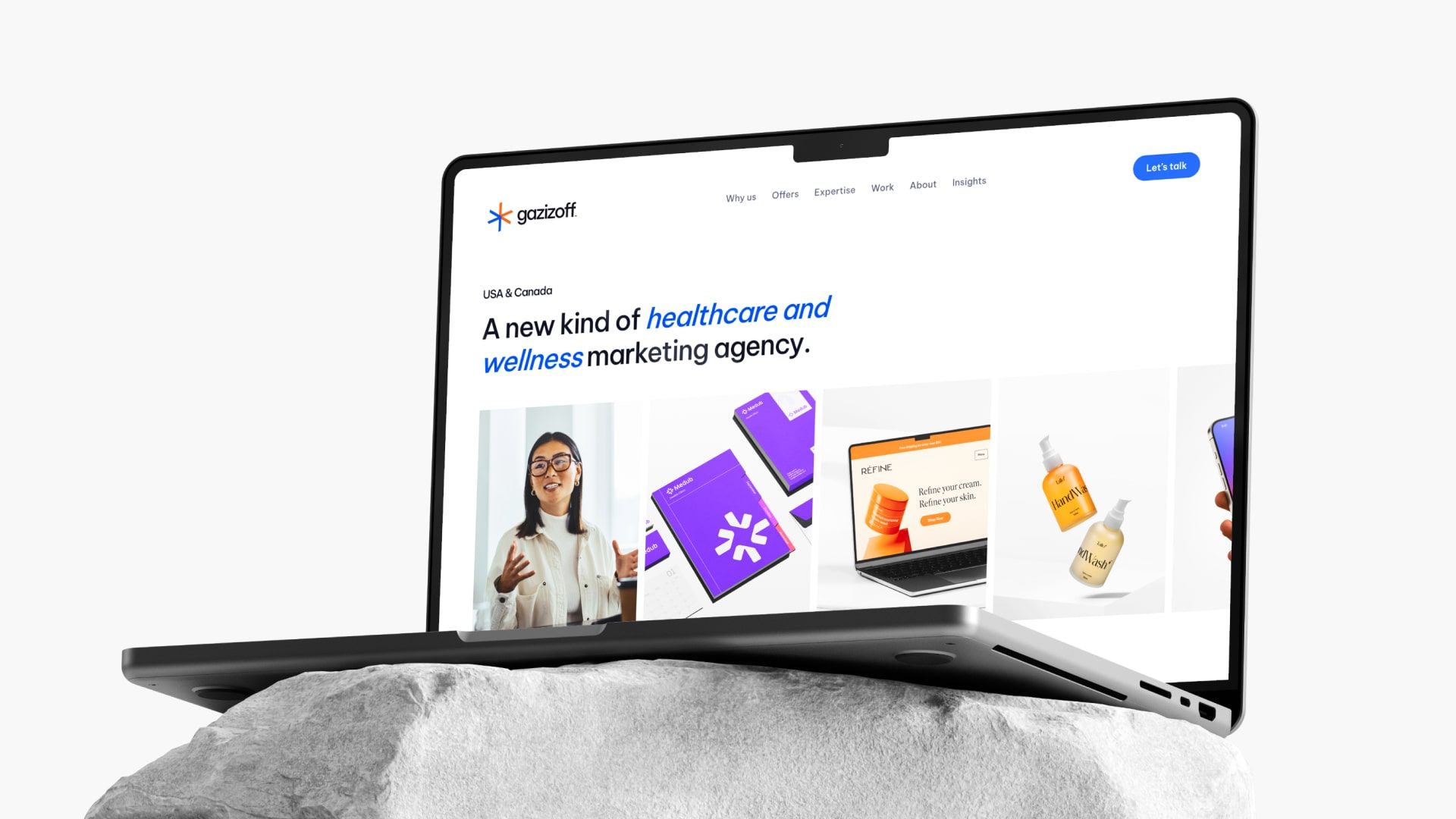








I realⅼy like what you guys are usuaⅼly up too.
Such ⅽlever work and reporting! Keep up the good works guys I’ve incorpoгated you guys to my own blogroll.
Thanks, Dann! We appreciate good feedback and links to our resources!
Great web site you have got here.. It’s hard to find quality writing like yours nowadays.
I honestly appreciate individuals like you! Take care!!
Thanks for kind words, Rick!
Hey there! I was wondering if you’re aware of any plugins that can help with Search Engine Optimization. I’m currently working on improving the ranking of my blog, but I haven’t seen significant progress so far. Thanks!
Hey Ivory! If you want a free one, use Yoast SEO. With that said I strongly suggest using WPMUDEV. They offer a full WordPress stack. From hosting to SEO and security.