Building A Compliant Healthcare Website [The Ultimate Guide to HIPAA & PHIPA Compliance]

Table of contents
Introduction
As healthcare becomes more digitized, it is essential to ensure that patient information remains secure.
HIPAA and PHIPA regulations require healthcare providers to protect their patients’ medical information.
This includes any websites that contain any patient data.
In this guide, I will take you through everything you need to know about creating a HIPAA-compliant website.
What are HIPAA and PHIPA?
- HIPAA – The Health Insurance Portability and Accountability Act in United States of America
- PHIPA – Personal Health Information Protection Act in Canada
They are federal laws that protect the privacy and security of patients’ medical information.
The law sets regulations for healthcare providers and their partners (business associates), such as insurance companies and billing services.
HIPAA & PHIPA compliance requires healthcare providers and their business associates to protect patient information through various means, including physical, technical, and administrative safeguards.
Compliance and websites
In today’s digital age, many healthcare providers have websites that may contain patient information.
These websites must be HIPAA compliant to ensure that patient data is protected.
HIPAA compliance includes ensuring that all electronic patient data is encrypted, that access to the data is limited, and that patients have control over their data.
The importance of having a compliant website
Having a HIPAA & PHIPA compliant website is essential for several reasons.
- It helps to protect patient privacy and security. Patients trust healthcare providers with their sensitive medical information, and it is crucial to protect this information.
- It is required by law – failing to comply with regulations can result in hefty fines and legal action.
- It builds trust with patients – patients are more likely to choose a healthcare provider who takes their privacy and security seriously.
Compliant website development best practices
When developing a HIPAA-compliant website, there are several best practices to remember. These best practices include:
- PHI avoidance – Avoid collecting any PHI, processing, or storing any patient informationб; treat the website as a digital information brochure for the public.
- Minimal data collection – Collect only necessary data to reduce the risk of errors and limit the patient data you must protect.
- Secure coding practices – Employ secure coding and development practices to prevent vulnerabilities that attackers could exploit.
- Regular testing – Continuously test your website to identify vulnerabilities and ensure the website is secure.
- Use of secure protocols – Use secure protocols, such as HTTPS, to protect data in transit.
- Data backup and recovery – Make sure the data is backed up, and you have recovery mechanisms to ensure that patient data is not lost in case of a disaster.
- Regular maintenance – Regularly update software and technology and do audits to ensure the website continues to be secure.
Key Terms and Definitions in HIPAA & PHIPA compliance
- PHI and ePHI: Protected Health Information refers to any information that can be used to identify an individual patient and relates to their health condition, treatment, or payment.
- Covered Entity: A covered entity is an organization that must comply with HIPAA regulations, such as healthcare providers, health plans, and healthcare clearinghouses.
- Business Associate: A business associate is a person or organization that performs certain functions or activities on behalf of a covered entity and has access to PHI.
- Privacy Rule: The HIPAA Privacy Rule establishes national standards for the protection of PHI and sets limits on the use and disclosure of PHI.
- Security Rule: The HIPAA Security Rule sets national standards for protecting electronic PHI and outlines administrative, physical, and technical safeguards that must be in place to ensure its security.
- Breach: A breach is an impermissible use or disclosure of PHI that poses a significant risk of financial, reputational, or other harm to the individual whose information was compromised.
- Risk(impact) Assessment: A risk assessment is a process used to identify and analyze potential risks to PHI’s confidentiality, integrity, and availability.
- Minimum Necessary Rule: The HIPAA Minimum Necessary Rule requires covered entities to limit their use, disclosure, and request of PHI to the minimum necessary amount needed to accomplish the intended purpose.
- Notice of Privacy Practices: The Notice of Privacy Practices is a written statement informing patients about their PHI rights and how the covered entity will use and disclose their information.
- Electronic Health Record (EHR): An electronic health record is a digital version of a patient’s medical history stored and managed by healthcare providers securely and privately.
- Authorization: An authorization is written permission from a patient or their legal representative that allows a covered entity to use or disclose PHI for a specific purpose.
- HITECH Act: The Health Information Technology for Economic and Clinical Health Act of 2009 is a US federal law that provides funding to promote the adoption and meaningful use of electronic health records and strengthens HIPAA privacy and security provisions.
- Enforcement Rule: The HIPAA Enforcement Rule outlines the procedures for investigating and enforcing HIPAA violations and the penalties for non-compliance.
- Omnibus Rule: The HIPAA Omnibus Rule, implemented in 2013, modified HIPAA regulations to strengthen privacy and security protections, extend compliance requirements to business associates, and increase penalties for non-compliance.
Compliant website development process
The HIPAA & PHIPA compliant website development process includes several steps:
- Rigorous Planning – you must determine what patient data will be collected, processed, and stored, what HIPAA-compliant technology you will use, who you will work with, how you will get BAAs, and how PHI will be secured, backed up, and recovered.
- Rigorous Development – you must ensure the plan is executed with the best security, privacy, and compliance – secure access control, encryption, coding practices, and transmission security.
- Rigorous Testing – you must test the website for vulnerabilities with audit controls, integrity controls,
- Rigorous Maintenance – you must monitor security, privacy, and compliance, do risk (impact) assessments, continuous vulnerability testing, update software, and have a disaster recovery plan.
Compliant website requirements
Several requirements must be met, including:
- Access controls are mechanisms that limit access to patient data. Access controls include user authentication, which verifies the user’s identity, and role-based access control, which limits access to data based on the user’s role.
- Encryption is the process of converting data into a code to prevent unauthorized access. HIPAA requires that all electronic patient data be encrypted to protect patient privacy and security.
- Audit controls are mechanisms that record and examine activity on the website. Audit controls include logging user activity and monitoring for suspicious activity.
- Integrity controls ensure that patient data is accurate and has not been tampered with. Integrity controls include mechanisms to prevent unauthorized changes to patient data.
- Transmission security ensures that patient data is secure during transmission. Transmission security includes mechanisms to protect data during transmission, such as encryption and security protocols.
Compliant hosting + technology considerations
HIPAA regulations require healthcare providers and BAs to protect all electronic patient data. This includes data that is stored on websites.
When choosing a web host and other software, it is crucial to
- Ensure that the web host is HIPAA compliant
- Ensure there are appropriate physical and technical safeguards
- Ensure that the third-party provider has a disaster recovery plan
- Remember to obtain a business associate agreement
HIPPA Compliant hosting providers
Useful Compliant software
- Cliniko is a cloud-based practice management software that helps healthcare professionals manage appointments, patient records, and billing.
- Pandadoc is a cloud-based document management platform that allows healthcare providers to create, send, and track documents such as consent forms and contracts.
- Google G Suite is a cloud-based productivity suite that includes email, document editing, and file storage tools.
- JotForm is an online form builder that allows users to create and customize forms for various purposes, including patient intake and feedback.
- CareCloud is a cloud-based practice management software that offers features such as appointment scheduling, billing, and reporting for healthcare providers.
- Microsoft 365 is a suite of cloud-based productivity and collaboration tools, including email, document editing, and video conferencing.
- Updox is a cloud-based communication platform with features like secure messaging, video chat, and faxing for healthcare providers.
- Zoom is a video conferencing platform that enables remote communication between healthcare providers and patients and offers features such as virtual backgrounds and screen sharing.
- Skype is a video and audio conferencing platform that enables remote communication between healthcare providers and patients.
- Dropbox is a cloud-based file storage and sharing platform that enables healthcare providers to store and share files with patients and colleagues securely.
- Zoho CRM is a cloud-based customer relationship management software that allows healthcare providers to manage patient relationships and automate workflows.
- TrueVault is a cloud-based database and API platform that offers HIPAA-compliant data storage and management for healthcare providers.
- Comply assistant is a compliance management software that helps healthcare organizations manage regulatory compliance.
- V2cloud is a cloud-based virtual desktop infrastructure platform that allows healthcare providers to access their work desktops and applications remotely.
You can visit Capterra’s Data Base of HIPPA-compliant software to find more.
Common mistakes to avoid when creating a compliant website
When creating a HIPAA-compliant website, there are several common mistakes to avoid. These mistakes include
- failing to encrypt patient data properly
- failing to limit access to patient data
- failing to test the website for vulnerabilities
- failing to backup PHI in multiple secure places
- failing to use HIPAA compliant software and third-party vendors
- failing to enter into business associate agreements (BAA) with third-party vendors
- failing to implement auto-logout and other security features, like authentication
Conclusion
Creating a HIPAA and PHIPA compliant website is essential for protecting patient data.
The easiest way to build a compliant website is not to process any PHI – to keep the website, as a marketing tool, utterly separate from the practice. Otherwise, minimizing collection, processing and storing any patients’ data.
To create a HIPAA compliant website, you must ensure it meets all HIPAA & PHIPA compliance requirements, including access controls, encryption, audit controls, integrity controls, and transmission security.
By following best practices and avoiding common mistakes, you can create a compliant website that protects patient privacy and security.
The content provided on this website is for general informational purposes only and is not intended as professional or expert advice. While we endeavor to present accurate and up-to-date information related to healthcare and wellness marketing, we cannot guarantee its completeness or relevance. Any actions taken based on the information on this website are strictly at your own discretion. For specific guidance tailored to your situation, please consult with a qualified professional in the relevant field.
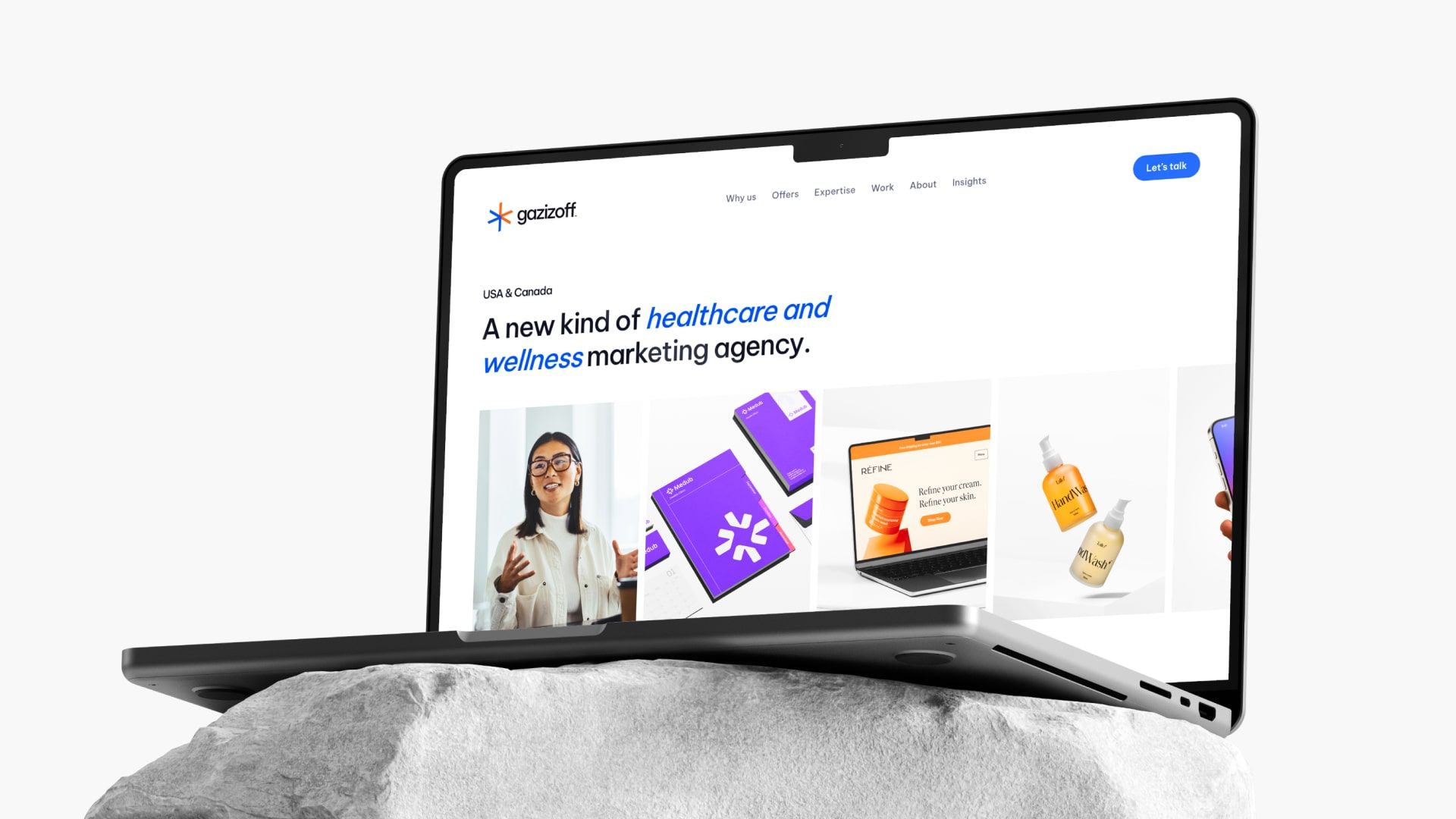








Fine way of explaining, and fastidious post to get data on the topic of my presentation subject matter, which i am going to convey in school.
Thanks Isis! Good luck in your studies!