LinkedIn Ads 101: How to run ads that drive real results [Complete Guide]

Table of contents
Introduction to LinkedIn Ads
LinkedIn is a professional networking platform that connects professionals from all around the world.
It has over 774 million members and is an excellent platform for businesses to target professionals and decision-makers.
LinkedIn ads are integral to LinkedIn’s marketing solutions that let you reach your target audiences.
In this comprehensive guide, I will cover everything you need to know about running successful LinkedIn ad campaigns, including:
- setting up your account
- choosing the right ad format
- targeting options
- budgeting
- optimization
By the end of this guide, you will have a solid understanding of how to set up and manage LinkedIn ads.
Why Choose LinkedIn for Advertising?
LinkedIn is not only a platform for professionals to connect and network but also an excellent platform for businesses to advertise their products and services.
Here are the top 4 reasons to advertise on LinkedIn:
- Professional audience: LinkedIn’s user base primarily consists of professionals, making it an ideal platform for B2B marketing or targeting a specific professional audience. With LinkedIn ads, you can target users based on their job titles, industries, or company sizes.
- High-quality leads: LinkedIn users are more likely to be decision-makers within their organizations, which means that advertising on LinkedIn can lead to high-quality information and conversions.
- Advanced targeting options: LinkedIn offers advanced targeting options that allow you to reach the right audience. You can target users based on demographics, professional experience, interests, and more.
- Variety of ad formats: LinkedIn offers various ad formats that cater to different marketing goals, such as increasing brand awareness, generating leads, or driving traffic.
Setting Up Your LinkedIn Ad Account
To start running LinkedIn ads, you need to set up your LinkedIn ad account. Here’s how to do it:
- Create a LinkedIn Campaign Manager account: Go to the LinkedIn Campaign Manager and sign in with your LinkedIn credentials. If you don’t have an account, create one by following the prompts.
- Set up an ad account: After signing in, click “Create account” to set up your ad account, and enter your account name, currency, and time zone.
- Add billing information: To run ads on LinkedIn, you need to add your billing information. Click “Account Assets” in the main menu, and then click “Billing Center.” Add your billing details and save them.
Now that your LinkedIn ad account is set up, you can create ad campaigns.
Setting Up a LinkedIn Ad Campaign
To set up a LinkedIn ad campaign, follow these steps:
- Create a new campaign: Click “Create Campaign” in the Campaign Manager to start a new campaign.
- Choose your objective: LinkedIn offers several campaign objectives. Choose the objective that aligns with your marketing goals.
- Brand awareness
- Website visits
- Engagement
- Video views
- Lead generation
- Website conversions
- Job applicants
- Name your campaign: Give your campaign a descriptive name for easy reference.
- Choose your ad format: You will have different ad formats depending on your campaign objective. We will discuss ad formats in more detail in the next section.
- Set up targeting: Define your target audience by selecting various targeting criteria, such as location, demographics, job functions, industries, etc.
- Set your budget and schedule: Choose your daily or total budget, and set your campaign’s start and end dates.
- Choose your bid type: Select your bid type (such as cost per click, cost per 1,000 impressions, or cost per lead) and set your maximum bid.
- Create your ad creatives: Design your ad creatives based on the chosen ad format, and add your ad copy, images, and other elements.
- Submit your campaign: Once your ad creatives are ready, submit your campaign for review. LinkedIn will review your ads to ensure they comply with their advertising policies. Once approved, your ads will start running.
Understanding LinkedIn Ad Formats
LinkedIn offers a variety of ad formats to cater to different marketing objectives. Here’s an overview of the available ad formats:
- Sponsored Content: Sponsored Content ads appear directly in the LinkedIn feed and can be used for promoting articles, videos, and other content. These ads are ideal for increasing brand awareness, driving website traffic, and generating leads.
- Sponsored InMail: Sponsored InMail ads are personalized messages sent directly to your target audience’s LinkedIn inbox. These ads are perfect for promoting targeted offers, event invitations, and content downloads.
- Text Ads: Text Ads appear on the right-hand side or at the top of the LinkedIn homepage and can be used to drive website traffic or generate leads. These ads are pay-per-click (PPC) and are ideal for targeting a specific audience.
- Dynamic Ads: Dynamic Ads are personalized display ads that automatically use a user’s profile information, such as their photo, job title, and company name, to create a tailored ad experience. These ads can promote company pages, drive website traffic, or generate leads.
- Video Ads: Video Ads appear in the LinkedIn feed and can be used to promote brand awareness, drive website traffic, or generate leads. Video Ads can be used with Sponsored Content or as standalone ads.
Types of LinkedIn Ads
There are three main types of LinkedIn ads:
- Self-Service Ads: Self-service ads are the most common type of LinkedIn ads and include Sponsored Content, Sponsored InMail, Text Ads, and Dynamic Ads. You can create and manage these ads through the LinkedIn Campaign Manager.
- LinkedIn Display Ads: LinkedIn Display Ads are premium display ads on the right side or at the top of the LinkedIn homepage. These ads are managed through the LinkedIn Marketing Solutions team and are ideal for large-scale branding campaigns.
- LinkedIn Partner Ads: LinkedIn Partner Ads are managed through LinkedIn’s partner network, such as the LinkedIn Audience Network. These ads can extend your reach beyond LinkedIn and help you reach a larger audience.
Targeting Options for LinkedIn Ads
LinkedIn offers a wide range of targeting options to help you reach the right audience. Some of the vital targeting options include:
- Location: Target users based on their geographic location – country, region, or city.
- Company: Target users based on the company they work for, company size, or industry.
- Job Function and Seniority: Target users based on their job function, job title, or seniority level.
- Education: Target users based on their educational backgrounds, like the school they attended or the degree they hold.
- Skills: Target users based on their listed skills and expertise.
- Interests: Target users based on their interests and professional groups they are part of.
- Demographics: Target users based on their age, gender, and other demographic information.
- Retargeting: Retarget users who have previously interacted with your content or visited your website.
Tips for Creating Effective LinkedIn Ad Creatives
Effective ad creative is crucial for the success of your LinkedIn ad campaign.
Here are some tips for creating compelling ad creatives:
- Choose the right ad format: Select the ad format that aligns with your marketing objectives and target audience.
- Use high-quality visuals: Use high-quality images or videos relevant to your ad message and target audience.
- Write compelling headlines and ad copy: Write attention-grabbing headlines and ad copy that clearly communicate the value of your offer and entice users to take action.
- Include a strong call-to-action (CTA): Your ad should have a clear CTA that tells users what action to take, such as “Download now” or “Learn more.”
- Tailor your message to your audience: Customize your ad message to resonate with your target audience and speak to their pain points and needs.
- Test and optimize ad creatives: A/B test different ad creatives to see what works best, and optimize your ads based on the results.
Budgeting and Bidding Strategies
LinkedIn ads operate on an auction-based system, where advertisers bid on ad placements. Your bid and budget determine how frequently your ad will appear to your target audience. Here are some budgeting and bidding strategies to consider:
- Set a daily budget: Determine how much you are willing to spend and set a daily budget accordingly.
- Choose your bidding strategy: You can choose from different bidding strategies, such as cost-per-click (CPC), cost-per-impression (CPM), or cost-per-send (CPS).
- Monitor your bids: Monitor your bids and adjust them as necessary to ensure your ads are performing well.
- Use bid adjustments: Use bid adjustments to increase or decrease your bids based on specific criteria, such as location, device, or audience.
- Consider automated bidding: LinkedIn’s automated bidding feature can help you optimize your bids based on your campaign objectives.
- Keep an eye on your budget: Monitor your budget regularly to ensure you are not overspending, and adjust your bids or targeting as necessary to stay within your budget.
Measuring and Optimizing LinkedIn Ad Performance
Measuring and optimizing your LinkedIn ad performance is crucial to achieving your marketing goals. Here’s how to do it:
- Track your metrics: LinkedIn offers various metrics to track your ad performance, such as clicks, impressions, and conversions. Use these metrics to monitor your ad performance and identify areas for improvement.
- Set up conversion tracking: Set up conversion tracking to measure users’ actions after clicking on your ad, such as filling out a form or purchasing.
- Optimize your targeting: Use the insights from your ad performance to optimize your targeting criteria and reach the right audience.
- Optimize your ad creatives: A/B test different ad creatives to see what works best, and optimize your ads based on the results.
- Adjust your bidding and budget: Monitor your bids and budget regularly and adjust them as necessary to ensure your ads are performing well.
- Use LinkedIn’s optimization tools: LinkedIn offers various optimization tools, such as audience expansion and auto-bid optimization, to help you improve your ad performance.
Tips and Best Practices for LinkedIn Ads
Here are some additional tips and best practices for running successful LinkedIn ad campaigns:
- Start with a clear objective: Define your marketing goals and choose the campaign objective that aligns with them.
- Choose the right ad format and targeting options: Select the ad format and targeting options most relevant to your marketing goals and target audience.
- Use high-quality visuals and ad copy: Use compelling visuals and ad copy that resonate with your target audience and communicate the value of your offer.
- Include a strong CTA: Your ad should have a clear CTA that tells users what action to take.
- Monitor and optimize your ad performance: Regularly monitor your ads based on the results.
- Stay within your budget: Set a daily budget and monitor your spending to ensure you are not overspending.
Conclusion
LinkedIn ads are a powerful way to reach a professional audience and achieve your marketing goals.
Following the steps outlined in this comprehensive guide, you can set up and manage successful LinkedIn ad campaigns that generate high-quality leads and conversions.
Remember to choose the right ad format, targeting options, and ad creatives, monitor your ad performance, and optimize your campaigns based on the results.
With these tips and best practices, you can make the most of your LinkedIn ad campaigns and achieve success on this powerful platform.
The content provided on this website is for general informational purposes only and is not intended as professional or expert advice. While we endeavor to present accurate and up-to-date information related to healthcare and wellness marketing, we cannot guarantee its completeness or relevance. Any actions taken based on the information on this website are strictly at your own discretion. For specific guidance tailored to your situation, please consult with a qualified professional in the relevant field.
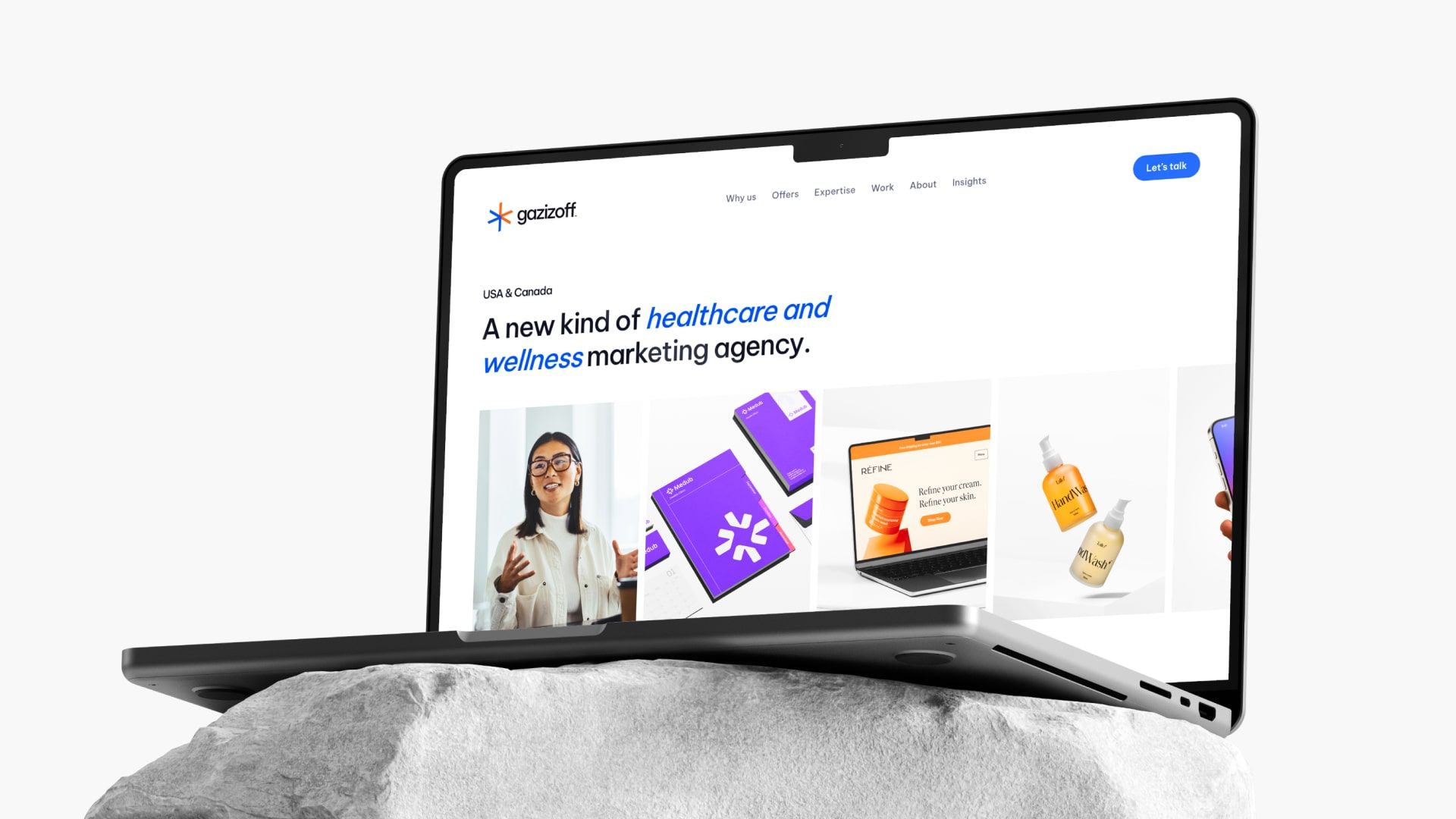








Leave a Reply